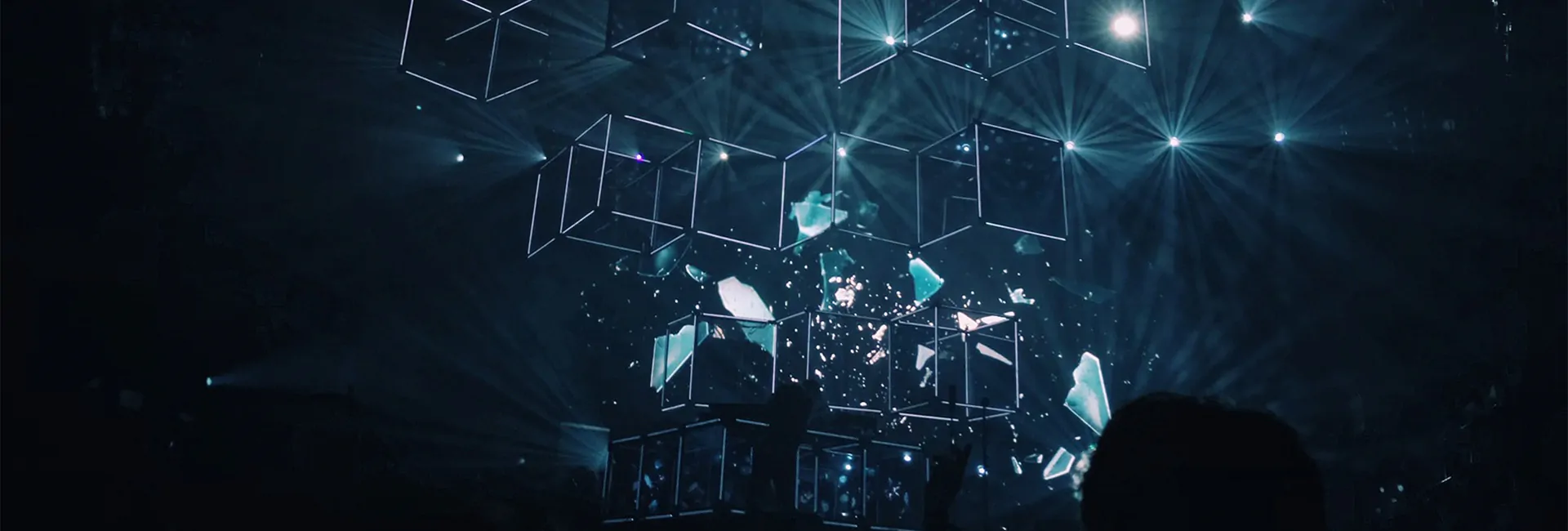When targeting your international audiences, it’s not enough to simply translate your website – your online properties need to be found in-market. Successful, optimized international websites enable local search engines to crawl, index, and serve each locale you’re targeting. They also deliver an authentic and engaging global user experience to drive business results.
MAKE YOUR INTERNATIONAL SITES CRAWLABLE
Most marketers know that localizing body copy, product descriptions, About Us sections, and FAQs for each target locale is vital to having a fully functional international website. But it’s just as important to localize elements outside core content like URLs, titles, and meta descriptions. And it’s easy to overlook these elements in the website localization process.
There are three main reasons for this:
- Local Relevance – Whether visible to the end-user or not, each translated and locally optimized element of your international websites help search engines understand the content. This increases your chances of getting the right information in front of international users proactively searching for what you have to offer.
- User Experience – Fully localizing your site improves the user experience. URLs, for example, are one of the first elements a user will see on your page. If a user clicks on a link to a French page and sees English content, there’s a good chance they’ll abandon the page. This can impact both bounce rates and conversion rates.
- Brand Perception – A complete, authentically localized experience is engaging to your international audiences and helps them feel connected to your brand and products. Poorly translated content or leaving parts of your website in English could harm your brand image internationally.
Expert tip: UTF-8 encoding is the international standard for multilingual websites since it supports multilingual character sets and non-Latin writing systems. Some sites have been developed on a proprietary CMS framework without UTF-8 encoding. If that’s the case, it’s important to consider any technical limitations that may present to your global expansion plans.
EFFECTIVE GEO-TARGETING
If you’re offering localized websites by country, it’s important to choose the right international site structure. To geo-target effectively, it’s often best to use ccTLDs (e.g. example.fr, example.de). However, if you’re using gTLDs with subdirectories (e.g. example.com/fr), you can still set functional geo-targeting.
And search engines like Bing and Google feature Webmaster-type tools that allow you to target specific countries.
Expert tip: changing your preferences in Google Search Console will also help. Make sure each location subdomain is verified as a separate property, and then select the relevant location targeting.
Updating each of these settings will help ensure that users see the most relevant information based on location.
HREFLANG TAGS
If the bulk of your traffic comes from Google and your website features language variations on separate URLs, hreflang tags are for you. Hreflang tags allow Google to determine which version of a page is the right one for a particular locale. By enabling sites to mark up pages that are similar but aimed at different countries or regions, hreflang tags support content in different languages like en, de and fr, as well as in-language content with regional variations like en-us and en-gb. This improves local user experience and conversion rates by ensuring international consumers can engage with the most appropriate content for them.
You can add hreflang tags in one of three places:
- The on-page markup
- The HTTP header
- An hreflang XML sitemap
Hreflang tags: Getting technical
There are pros and cons to each option, so deciding which one is best for your company will ultimately be a technical consideration. Regardless of where you decide to place your hreflangs, it’s important to implement them correctly. Each tag should include both a reference to itself and to each alternate page. For example, if you have French and German versions of your UK English homepage, the same hreflang tags would appear on every page like this:
<link rel=“alternate” href=“http://www.example.com” hreflang=“en-gb” />
<link rel=“alternate” href=“http://www.example.com/fr” hreflang=“fr-fr” />
<link rel= “alternate” href=“http://www.example.com/de” hreflang=“de-de” />
Hreflang tags can be used to set languages (in ISO 639-1 format) or language variants (in ISO 3166-1 Alpha 2 format), so you can be as specific as you need to be when targeting your audience. It’s important to double check to avoid implementing the wrong tag though. For example, the code for the UK is “gb,” not “uk.” For neutral pages (not tailored to a specific country or language), you can use an “x-default” hreflang tag to show that. This tag isn’t meant to identify the “original” page, though, which is a common mistake that can seriously hamper SEO.
Expert tip: once your hreflang tagged pages are live, use Google Search Console to make sure everything is present and correct. You can then quickly and easily correct tagging errors to ensure that they function as intended.
MANAGING USER PREFERENCE
Even if you’ve set up your geo-targeting perfectly, it may still be unclear which language a particular user wants to see. Adding hreflang tags and configuring geo-targeting will help direct users to the right page. But what about direct visits when a user types in your brand’s URL?
For example, perhaps a French speaker is using a laptop at a coffee shop in London. Which version of your website should you show them?
Applying specific rules to your homepage or landing pages can help. By setting up these pages with international users in mind, you can deliver a positive user experience.
There are two common options to choose from:
1. Let users decide which version they want
If you’d rather allow users to choose the language version they prefer (and avoid being incorrectly directed), you could implement a regional gateway page. This approach is popular among eCommerce sites that are active in several countries (like IKEA, for example).
This is when you should use the “x-default” hreflang tag, which keeps the page from being automatically geo-targeted. And you can store users’ regional preferences using cookies.
2. Automatically redirect users
This is the simplest approach to international homepages. Based on a user’s settings, you can automatically redirect them to the version of the website that’s most relevant. If you choose this approach, make sure to offer an easily identifiable drop-down menu for users to choose a different version if they wish. And be sure to work with your international SEO partner to consider any potential indexation issues, depending on your locales.
FINAL THOUGHT
When it comes to building an effective, optimized international website, there’s much to consider. Technical setup options each have their pros and cons, so consider carefully what will work best for your current and future global business needs. However you decide to set up your international website, with thorough research and careful consideration, you can expect visibility to improve for each of your target markets.